Calgary Public Library Resources
Hello Parents,
Click on the menu lines in the top left corner.
Click on DIGITAL LIBRARY.
Then scroll down to see what they’ve got. Take some time to browse around. They have tons of great stuff available 24/7 for all students and staff. You can explore by Category, Format, or Audience. Scroll down to Audience and click on Kids, Teens, or Adults to see everything they have to offer for each age group. So. Many. Resources. J J J
Logging In
A lot of online resources use a CBE easy access log in. Some have a specific CBE log in that everyone uses. Some require your full library card number and PIN to log in.
Resources
Click 👇 for info about some of my faves! You must be logged in to Chrome to have access to this set of slides. https://docs.google.com/presentation/d/1VH1E5ugnoo-_JND3CKuieupulJhp-Ega5BChGTbpsOg/edit?usp=sharing
If the Username is Email . . .
For Students:
· Student Username is their school email address (ie janed147@educbe.ca)
· Student Password is 1234567 (seven digits)
Borrowing eBooks and AudioBooks on Libby
To access eBooks and AudioBooks on a personal device, students should download the Libby app onto their device (tablet or cell phone). In Libby, click on Add a Library and add Calgary Public Library. Log in using above username and password. Then browse eBooks and Audiobooks to borrow! They will be automatically returned when the loan expires.
To access eBooks and AudioBooks on a shared device, students should access Libby, through the Calgary Public Library. Once an eBook or AudioBook has been borrowed, choose Read now in browser so that students can pick up where they left off when they log in to Libby on any device. Borrowed items will be automatically returned when the loan expires.
Reminder: CPL purchases a certain number of digital copies and can lend that number out, just like hard copies. If no copies are available, students can place a hold. They may need to add an email address for notification when copy is available.
Borrowing eBooks and Audiobooks on Teen Book Cloud
· Everyone uses the same Username and Password for this resource
· Titles are a bit older but still a great collection
A reminder that the email you use is your edu account and it’s their entire email address.
As always, don’t hesitate to let me know if you need help or if you’d like me to demonstrate anything to your child. Alternatively, when at the library a staff can help you as well.
Have a great week!Tasha
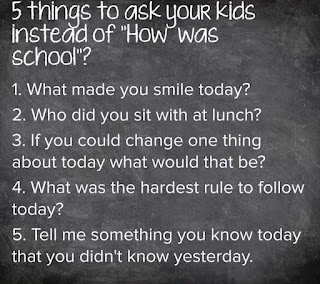

Comments
Post a Comment